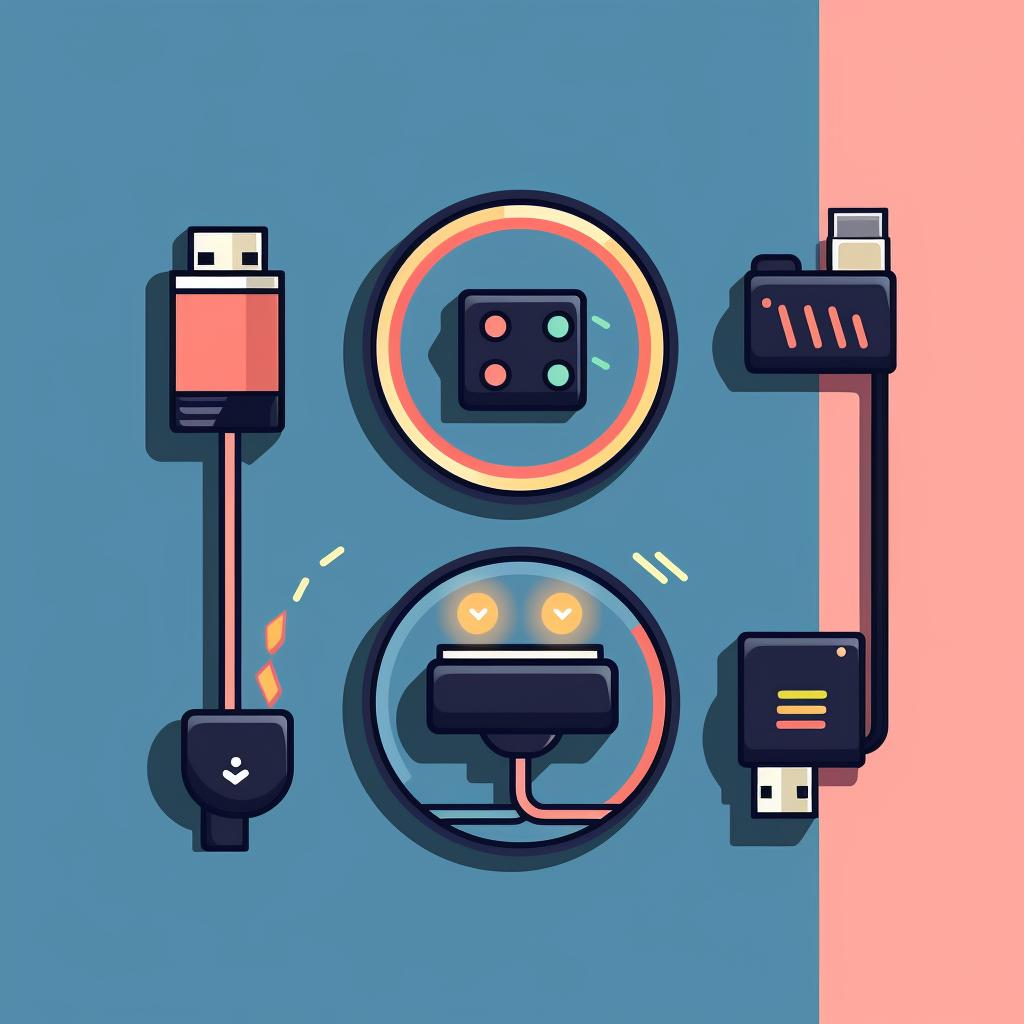🎥 How to Play Movies from a USB Stick on Your Tesla
Transform your Tesla into a mobile cinema with our easy step-by-step guide on how to play movies from a USB stick on your Tesla's infotainment system. This feature is perfect for those moments when you're waiting for a friend, charging your Tesla, or simply want to enjoy a cinematic experience from the comfort of your car.
Before you dive in, it's important to note that the file format of your movies should be compatible with Tesla's system, specifically H.264 (AVC) or H.265 (HEVC). If you're unsure about how to convert your movie files, there are plenty of free online tools available to help you with this. Once your movie files are ready, all you need is a USB stick formatted in either FAT32 or exFAT. If you're new to this, don't worry! Our guide will walk you through the process.
When it comes to enjoying media in your Tesla, the possibilities are endless. Not only can you watch movies from a USB stick, but you can also play music from your phone, or even play music and movies from different sources. The Tesla infotainment system is designed to provide a comprehensive entertainment experience for every journey.
While you're here, you might be wondering about other entertainment features in your Tesla. Did you know that your Tesla can also play video games? Yes, you read that right! Tesla's infotainment system includes a selection of games that you can enjoy while your car is parked. It's just another way Tesla is revolutionizing the driving experience.
Remember, safety is paramount. While Tesla's infotainment system offers a wide range of entertainment options, these should always be enjoyed responsibly. For instance, video playback and gaming features are only available when your car is parked to ensure your safety and the safety of others.
So, grab your USB stick, load up your favorite movies, and get ready to enjoy a unique cinematic experience in your Tesla. If you have any more questions about your Tesla's features, don't hesitate to explore our guide on how to operate your Tesla like a pro. Happy viewing!