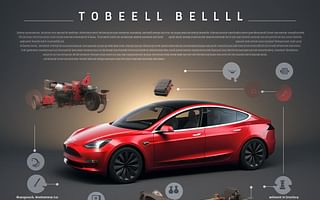🚀 Optimizing Your Tesla's Performance: A Software Update Guide 📲
Unlocking the full potential of your Tesla involves more than just mastering the basics of driving and charging. It's about understanding and leveraging the power of software updates to enhance your vehicle's performance. Our step-by-step guide above walks you through the process of updating your Tesla's software, a crucial step in optimizing your Tesla experience.
But why are these updates so important? Software updates can significantly improve your Tesla's performance, from increasing horsepower to enhancing Autopilot capabilities. They also introduce new features and fix potential bugs, ensuring your Tesla remains at the cutting edge of electric vehicle technology.
Before you start, it's essential to ensure your Tesla has a strong Wi-Fi connection. If you're unsure how to do this, our guide on Demystifying Tesla Connectivity can help you optimize your Tesla's Wi-Fi connection.
Once your software update is complete, you might be wondering how to make the most out of the new features. Our Beyond the Basics guide offers advanced tips on operating your Tesla like a pro, helping you maximize the benefits of each software update.
While software updates can enhance your Tesla's performance, it's also important to take care of your vehicle's battery. Check out our article on how to maximize your electric vehicle's battery life for tips on prolonging your Tesla's battery lifespan.
Remember, regularly updating your Tesla's software is key to optimizing its performance and ensuring you enjoy the best possible Tesla experience. So, don't delay - follow our guide and start your software update today!