Turning Off Your Tesla: A Simple Guide for New Owners
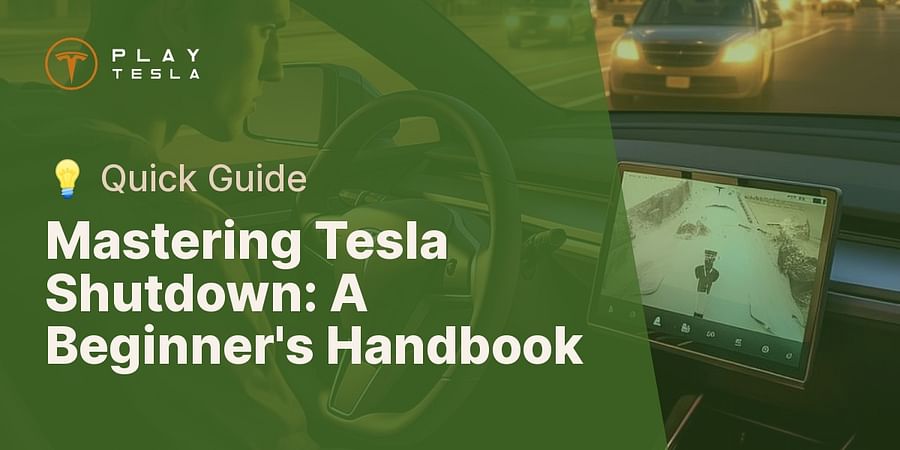
Imagine this: you've finally got your hands on the coveted Tesla, the epitome of electric sophistication. You've cruised around, marveling at the smooth ride and whisper-quiet operation. But then, you park and wonder, "How do I turn off this thing?" Fear not, new Tesla owner. This guide is your trusty co-pilot, ready to navigate you through the process of turning off your Tesla. But why is this important, you ask? Because understanding Tesla operations is the key to maximizing your vehicle's usage and longevity. Buckle up, and let's demystify the Tesla user guide together.
Let's burst a popular bubble right away: Teslas don't switch off the same way traditional cars do. Curious? Excellent. This is one of the many ways Tesla is shaking up the car industry. Stick around as we unravel Tesla's intriguing 'always-on' system and the enigma of shutting down your Tesla. This isn't just another Tesla maintenance advice; it's a crucial step on the path of Tesla ownership.
Are you prepared to level up your Tesla knowledge? Time to roll.
For more information on understanding and operating your Tesla vehicle, check out our Inside Your Tesla: Understanding and Operating Your Vehicle quiz.
If you're a beginner and want to learn more about driving a Tesla, our Unlock Your Tesla Adventure: A Beginner's Guide to Driving a Tesla guide is a great resource.
And if you're looking to take your Tesla skills to the next level, our Beyond the Basics: How to Operate Your Tesla Like a Pro guide will help you master advanced techniques.

Ever wonder why your Tesla doesn't come with a conventional 'off' button? It's because Tesla vehicles operate on an 'always-on' system, a revolutionary concept that sets them apart from traditional cars. Think of it as your smartphone, always ready to serve you, yet smart enough to go into a low-power state when not in use. This is Tesla's way of maximizing usage while minimizing energy waste.
While this may seem like a radical departure from what you're used to, it's actually a testament to Tesla's commitment to innovation and user convenience. It's a shift from the old 'start-stop' paradigm to a world where your car is an extension of your digital life, always connected, always ready.
But rest assured, your Tesla isn't draining power while you snooze. Much like your cellphone, it knows when to take a break. Curious about how this works? Let's journey deeper into the captivating world of Tesla's 'always-on' system.
To better understand the 'always-on' system of Tesla, let's take a look at this comprehensive video guide by Andy Slye:
As the video illustrates, Tesla's 'always-on' system is a high-tech feature that efficiently manages the car's energy use. Having demystified this system, we are ready to learn about the process of turning off your Tesla.
Now cognizant of Tesla's 'Always-On' system, we can proceed with the steps to switch off your Tesla. Here's an easy-to-follow guide.
Learn more about 🔌 Step-by-Step Guide to Powering Down Your Tesla or discover other Play Tesla guides.
Following these steps will ensure your Tesla is properly turned off. But, did you know about Tesla's Energy Saving Mode? Let's learn more about it in the next section.
Just as a seasoned artist uses a palette of colors to create a masterpiece, so does a Tesla owner have a unique tool at their disposal: Energy Saving Mode. This feature, often overlooked in the Tesla new owner guide, is a key player in the dance of power management within your Tesla. But what is it, and how does it affect your vehicle's power state?
Think of Energy Saving Mode as a diligent, unseen butler, managing your Tesla's energy usage behind the scenes. When activated, it reduces the power consumed by your vehicle when it's not in use, extending the life of your battery and maximizing your Tesla usage. It's like putting your Tesla on a power diet, but without any of the hunger pangs!
But how does this relate to switching off your Tesla? In a conventional car, switching off the engine stops power consumption. In a Tesla, the idea of 'off' is somewhat different. Energy Saving Mode is part of this new definition, safeguarding minimal power usage while ensuring your Tesla is good to go when you are. Curious? Let's look at the steps to enable this energy-saving genius within your Tesla.
Having highlighted the benefits of 'Energy Saving Mode' in your Tesla, we are ready to walk you through the steps to activate it. Use this checklist for effective power optimization in your Tesla.
With 'Energy Saving Mode' activated, you're contributing to a more efficient Tesla experience. Now, let's move on to some frequently asked questions about turning off your Tesla.
Having reviewed the fundamentals of switching off your Tesla and the role of its 'Always-On' system, we can now address some of the most common questions on this subject.
We hope the above FAQ section has cleared up any confusion you may have had about turning off your Tesla. As we wrap up, remember that understanding your vehicle's power management system is crucial to optimizing its performance and longevity.
And there you have it, folks, a simple guide to understanding the symphony of a Tesla's operations, of how to turn off Tesla - a phrase that's more metaphorical than literal. We've journeyed from understanding the 'Always-On' system, through the process of 'turning off', and explored the role of the Energy Saving Mode. Now, isn't this entirely different from your old gas-guzzler?
Isn't it fascinating how maximizing Tesla usage isn't about learning new tips and tricks, but about unlearning old habits? With this Tesla new owner guide, you're not just adopting a new vehicle, but embracing a new way of thinking about cars, about energy, about efficiency.
Bear in mind, each Tesla is a slice of the future, right here in the present. And you? You're a trailblazing driver at the cutting edge of this automotive evolution. Let's continue learning, continue questioning, and above all, continue propelling towards that electric horizon. Until our next adventure, Tesla pathfinders!
Your feedback is valuable to us! Please rate the usefulness of our guide.
Post a comment